- Overview:
Mobile data collection is the method of gathering any type of information using a mobile device such as a smartphone or tablet. Data collection is not anything new (in the health field or any other field you can think of), but the introduction of mobile devices has revolutionized this usually tedious process by making it more accurate, efficient and fun😊.
Previously, data needed to be recorded on site with pen and paper – a process that lends itself to data quality issues. Now, information can be recorded directly onto a mobile device at the source with built in validations and skip logic and then uploaded to the internet thus completely eliminating the need for post-information-gathering data entry.
Mobile technology has proven itself a powerful and efficient tool that accelerates achievement of project objectives especially in the humanitarian sector. There is increasing evidence that digital data collection is faster, often more reliable, and in many cases, more economical than traditional forms. And over the past several years, epiGuider has gained significant experience using mobile technology to collect data.
There are quite a number of platforms that can be used for mobile data Collection. In my opinion, regardless of the platform you choose to use, the fundamentals are basically the same, although some platforms have some functionalities that others do not have. Our focus in this course is the KoBoToolbox
You will learn:
- How to set up a mobile data collection system
- How to design simple forms (using Kobo Toolbox’s form builder) and advanced forms (using XLS Forms); integrating skip logic, validation logic, calculated fields, translations and cascading selects.
- How to deploy the forms on Android devices including modifying settings and options on your fleet of mobile devices used to collect survey data
- How to manage data uploaded to Kobo Toolbox by viewing, editing, accepting, downloading it and creating custom data visualization reports
- Set up your own survey from A to Z with key considerations to take
Why you should take the course:
- It’s free.
- We have covered almost everything you need to know about building forms and managing data using Kobo Toolbox
- You will learn through watching videos and practicing along using the WHO COVID 19 case notification form
- Each lesson has a project you can use to practice along
- At the end of each lesson is a short quiz to test your knowledge and understanding of the lesson.
- You will be able to ask questions in the comments section of the lesson or send an email to info@epiguider.com which will respond either directly or through a short video.
- You will also benefit from useful some very useful resources
- You will also benefit upon scoring at least 80% in each quiz, a certificate which you will have to pay just 20USD for.
Course Requirements
Basic knowledge of survey questionnaire formulation
Basic knowledge on Microsoft excel
Tools: a computer; an active internet connection and an Android device (SmartPhone or Tablet) for testing
Who this course is for:
The scope is large: Epidemiologists, Data Managers, Monitoring and Evaluation coordinators, Researchers, survey designers, Business persons etc.
Course Features
- Lectures 13
- Quizzes 3
- Duration 6 weeks
- Skill level All levels
- Students 58
- Certificate Yes
- Assessments Yes
Curriculum
- 1 Section
- 13 Lessons
- 6 Weeks
- Video Lessons and QuizzesIn this video, I will give you an overview of this exciting course.16
- 2.1Video 1: Overview of the course6 Minutes
- 2.2Mobile data Collection Quiz for Video 110 Minutes5 Questions
- 2.3Video 2: The set-up of a mobile data collection system6 Minutes
- 2.4Mobile data Collection Quiz for Video 220 Minutes7 Questions
- 2.5Video 3: How to design simple forms using KoboToolbox’s simple form builder (First Part)20 Minutes
- 2.6Quiz for Video 3: Part 125 Minutes7 Questions
- 2.7Video 4: How to design simple forms using KoboToolbox’s simple form builder (Second Part)14 Minutes
- 2.8Video 5: How to design advanced forms using the KoBoToolbox XLS Form builder (Part 1)12 Minutes
- 2.9Video 6: How to design advanced forms using the KoBoToolbox XLS Form builder (Part 2)19 Minutes
- 2.10Video 7: How to design advanced forms using the KoBoToolbox XLS Form builder (Part 3)18 Minutes
- 2.11Video 8: How to design advanced forms using the KoBoToolbox XLS Form builder ( Part 4 )8 Minutes
- 2.12Video 9: How to design advanced forms using the KoBoToolbox XLS Form builder (Part 5)12 Minutes
- 2.13Video 10: How to set up and use your Kobo collect forms on your Android device and computer8 Minutes
- 2.14Video 11: How to manage your KoBoToolbox database Part 17 Minutes
- 2.15Video 12: How to manage your KoBoToolbox database Part 210 Minutes
- 2.16Video 13: Planning a good mobile data collection project14 Minutes

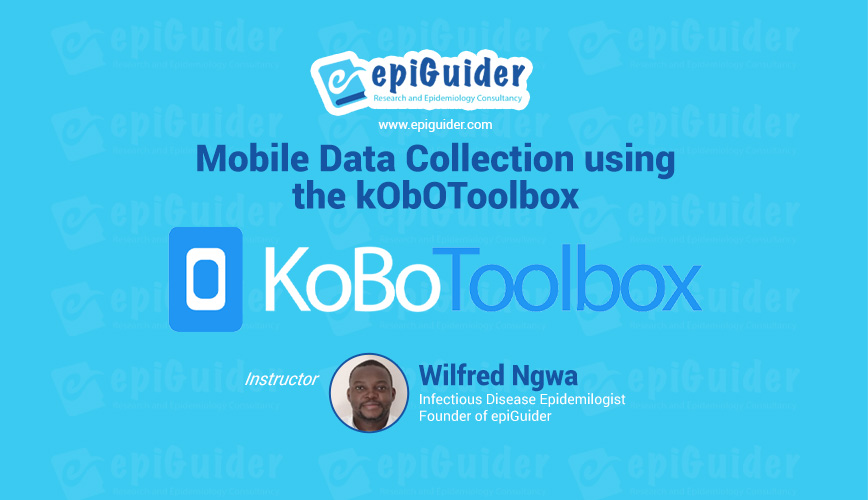
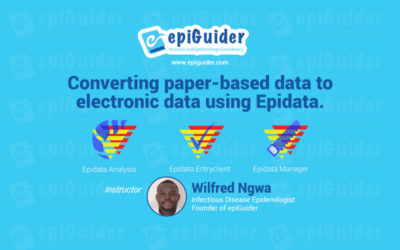
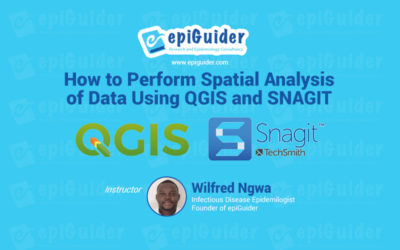
19 Comments
Thanks so much for your enticing programs.
You are highly welcome Francis
These presentations are very helpful. Steps are clearly explained. Grateful that you have now attached the cost for obtaining a certificate on the completion of each course. But payment details are still inactive. When will these be activated?
Thank you so much for this wonderful work.
Hello Ibrahim, Thanks for your feedback. I am surprise the payment is inactive. We will work on it. Thanks again for your kind words
Hello,
Thank you for your service. Advise other methods of payment.
We are working to add a credit card option. Should be up and running by the end of the week. Thanks
The credit card option will be fantastic. Hope you activate soon.
The credit card option is up and running now. If you had registered for a course before the credit the payment option was activated, you are entitled to follow the course for free and upon completion, download your certificate. We thank you for trusting in our services. Kindly grade us in the review section .
Thank you Wilfred for this additional benevolence to me. This course is thorough and presented. It has practically improved my Data quality Management Skills and I have no hesitation to recommend it to anyone wishing to strengthen their data collection and analysis devoid of paper.
I would like to enroll, so do I have to pay the $19.99 before enrolment or I pay later upon completion for just the certificate?
Hello Jessy. You pay for enrolment and you will automatically have access to the course. Upon completion, your certificate will be available for download
I want to enroll in the courses but still finding it difficult. Please guide me.
Hi Wilfred Ngwa, I want to enroll in the courses but finding it difficult. Please guide me, am from Sierra Leone and have gone through your videos. I have some knowledge of Kobo but want to develop on it more.
Could be more specific with respect to the difficulty you are having?
Generally, to enroll for course, click on the buy button. Create an account using your email address and a password of your choice. Then pay for the course and you are good to go. Hope this helps my friend from Sierra Leone
Dear Wilfred,
Thank you so much for your tutorials, especially the playlist on the link below. I am your subscriber. Your tutorials are well presented, with a lot of illustrations and a good approach.
https://www.youtube.com/watch?v=6CE_4ZlAgTg&list=PLAzPDsXA0UeiTs3RalTXLND-8__Porna7&index=13&ab_channel=EpiGuider
I have the following questions:
Can the Kobo Toolbox be able to collect panel or longitudinal data? Let me share the scenario. Say you have two forms: a patient enrollment form and a patient follow-up form. For example, after filling out the enrolment form, it will automatically link the enrolment data with the follow-up form based on the criteria, such as females aged between 15 and 49 years. In this case, only females aged between 15 and 49 years will have follow-up forms listed under “Edit Saved Form” with identification information on the follow-up form prepopulated using the enrollment data. One will open the follow-up form via the “Edit Saved Form” button to fill out the rest of the section on the follow-up form.
If Kobo Toolbox can’t do it, with other mobile collection tools that you covered under the “Video 1 Mobile Data Collection Course Overview” tutorial, will handle this scenario?
Do you know of any documentation or a link where they explain this?
Thank you so much for your continued support. I am looking forward to hearing from you soon.
Many thanks, best regards, Geoffrey.
Hello Geoffrey,
Thank you for your comment and encouraging words. Unfortunately, the koboToolbox as of now does not support the collection of longitudinal data (best referred to as a relational database). Magpi can do this but it is however not a free software like Kobo. Other data collection software such as epidata and EpiInfo could help with relational databases and do that perfectly but you will however have to collect the data on a paper first before doing data entry. Hope this helps. I have some lessons on epidata
I have not seen the link to register for the course please
Kindly click on the course and then Buy now. Then you would be able to register